Reviews
Mobile Apps
Netbooks
210 Video Card
iPhone 4S
Wifi Router
RF Keyboard
Google+
Sata Adapters
USB Charger
Bike Speaker
Savvy Duck Reviews: Device Locator iOS App
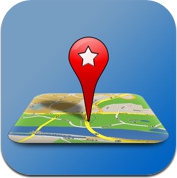
Mobile devices such as iPhones are easy to lose. Even worse than that, they're easy to steal. But what if there were a way to find it after it were lost or stolen? That's where mobile device tracking services come in. There are several of these services available through the app stores, but most of them ask for costly monthly fees. One notable exception is the Device Locator, an app for iPhones and iPods with an upfront fee of just $3.99 (as of the writing of this review) and no monthly expenses. Do the reduced costs mean reduced services? Read on for the answer.
Features
Device Locator claims a huge number of useful features, including:
- Tracks your iOS Device in the background
- The ability to request immediate location updates via the Device Locator website
- Start an alarm on your device from the website
- Send push messages to the device from the Device Locator website
- For devices with a front-facing camera, it can remotely take a photo of the user
- Device Locator records GPS data when the device has no internet connection and sends that data when service returns
- The settings include sending the device's location every 10, 30, 60, or 120 minutes, or continuously in emergency mode
- The settings include sending the location from an iPhone whenever it switches cell towers
- Built-in integration with Google Latitude
- The website send the device's location data to third-party services or even to your own server
- The Device Locator app can be locked, meaning no changes can be made to its settings from the mobile device
- Displays most recent locations on an easy-to-read map on the Device Locator website
- Tracks and graphs the device's battery charge
Operation and Ease-of-Use
 A little setup is required after you purchase Device Locator, which takes a little work. Not only must you download the app itself, but you also have to sign up with the Device Locator website, and then confirm your registration using an e-mail account. However, these are reasonable percautions considering the amount of app piracy that has been going on as of late combined with the fact that many of the primary features of the app are used through the website.
A little setup is required after you purchase Device Locator, which takes a little work. Not only must you download the app itself, but you also have to sign up with the Device Locator website, and then confirm your registration using an e-mail account. However, these are reasonable percautions considering the amount of app piracy that has been going on as of late combined with the fact that many of the primary features of the app are used through the website.After setup is complete, I found that using the software is exceptionally simple. For current models of iPhones and iPod Touches, the app runs automatically in the background and continually sends location updates to the website. Except for turning location reporting off and on, the settings cannot be adjusted from the Device Locator app. However, you can view details about your recent location history, including the device's recent positions on a map.
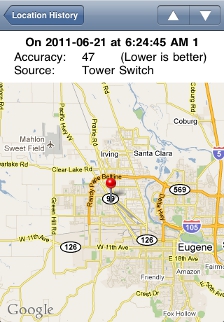 The website has much more extensive options that allow you to configure the behavior of the Device Locator. Not only can you set it to report its location at various time intervals, but if it's on a phone, you can set it to report every time the phone switches to a new cell tower. This allows more detail while the device is traveling. You can even set it to emergency mode from the website, so if the phone has been stolen, it reports continually.
The website has much more extensive options that allow you to configure the behavior of the Device Locator. Not only can you set it to report its location at various time intervals, but if it's on a phone, you can set it to report every time the phone switches to a new cell tower. This allows more detail while the device is traveling. You can even set it to emergency mode from the website, so if the phone has been stolen, it reports continually.One of my favorite features of the Device Locator website is that it not only gathers data, but it is able to send that data to a third-party service. Google Latitude functionality is built-in, but you can also set it to send data to a third-party website of your choosing via an http request. You can even send data to your own sever so that you can gather it yourself. I have even created a PHP script I call Phone Finder that allows you to do just that.
Reliability
I am highly impressed by the reliability of the Device Locator. The fact that the app stores location data while it has no internet connection makes this app especially useful for people in rural areas, or people who enjoy hiking or camping. Most of the apps with a monthly fee don't even offer that! I have never seen the website or data server go down, so I feel confident that my data is always safe and available. Sometimes it silently fails to gather coordinates for a while, but that is not the fault of the app; it is due to a restriction placed by Apple on how many apps can use the device's location services at the same time. The only complaint I have about the app itself is in regards to one of the very advanced features. If you have set the Device Locator website to send data to a third-party service or your own server, and the app has stored a large amount of data that it needs to send all at once, it will usually send that data out of order. This can be fixed by modifying the stored dates and times in your data using the timediff variable (specified in the website's forwarding URL settings), but that isn't always trivial to do.
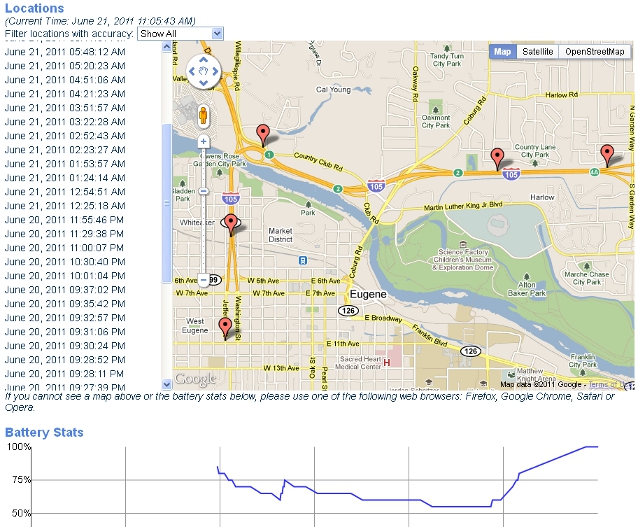
Conclusion
I have absolutely no major complaints about the Device Locator app, and I highly recommend it. Its flaws are few and minor, and most of those are due to elements that the app's publisher cannot control. If you have an Apple mobile device and want to track it, this software has more features than most of its comptitors (even the ones that ask for monthly fees), so the $3.99 price is well worth it! Two thumbs up!
| Device Locator | |
| Appearance: |      |
| Features: |      |
| Ease-Of-Use: |      |
| Reliability: |      |
| Overall: |      |
Eugene - Springfield - Florence - Oakridge - Cottage Grove
Copyright © 2010-2025 Savvy Duck Computers, LLC
Terms and Conditions Privacy Policy
Copyright © 2010-2025 Savvy Duck Computers, LLC
Terms and Conditions Privacy Policy

