The Phone Finder
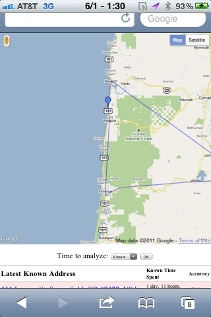 The Phone Finder is an open-source PHP script designed to store and anlyze GPS coordinates sent to it by a mobile device via an http request. Then the script displays the results in an easy-to-read format, including a map of whatever routes have been traveled by the device. It started out as a weekend project to allow me to keep a record of my travels (based on the position of my phone) but kept growing from there. Thus far, it has been designed to function with three pieces of GPS tracking software, but the design is simple enough that it is probably compatable with others. The software that it is known to work well with includes:
The Phone Finder is an open-source PHP script designed to store and anlyze GPS coordinates sent to it by a mobile device via an http request. Then the script displays the results in an easy-to-read format, including a map of whatever routes have been traveled by the device. It started out as a weekend project to allow me to keep a record of my travels (based on the position of my phone) but kept growing from there. Thus far, it has been designed to function with three pieces of GPS tracking software, but the design is simple enough that it is probably compatable with others. The software that it is known to work well with includes:
 Device Locator (iPhone App)
Device Locator (iPhone App)As far as I know, this was the first third-party app released to Apple's app store that allows background tracking of an iOS device. It starts automatically and tracks well in the background, but it was changed at Apple's request to not track devices unless that device is in motion, which makes The Phone Finder's top stays feature fairly inaccurate. I have written a review of Device Locator that details my experiences with this app.
 Cerebro versions 1.1 and earlier (Jailbroken iPhone App)
Cerebro versions 1.1 and earlier (Jailbroken iPhone App)Starting in version 2.0, Cerebro's ability to send positions directly to a server via an http request was eliminated, so current versions are no longer compatable with the Phone Finder. However, at the time this was written, the older version was still available and completely free for use.
 Btraced (iOS and Google Play App)
Btraced (iOS and Google Play App)Btraced isn't meant specifically as adevice tracking app, but it functions fairly well as one and has more features than most. Also it is the first Android app I've made work with the Phone Finder. Be warned though, that it does not start automatically (at least on iOS), and it tends to crash silently from time to time.
Self-Hosted GPS Tracker (Google Play App)
Self-Hosted GPS tracker is a very simple app and very limited; it can only track coordinates and no extra data. But it seems to work flawlessly and has the advantage that it is very simple to set up. Just point it at the script and go.
Open GPS Tracker (Google Play App)
Open GPS Tracker is a very feature-rich, very stable app that feeds a ton of data to the script and works flawlessly in the background. It is my choice for an Androind app to use with Phone Finder. Find instructions on setting it up below.
It should be stressed that the functionality of the Phone Finder is not limited to Apple's iPhone, or even to phones in general. In theory, the Phone Finder could be used to track the location of any device that is able to send its GPS coordinates via an http request with little to no modification of the Phone Finder script. Only iPhone software has been confirmed to work with the Phone Finder because that's all that has thus far been available to me for testing.
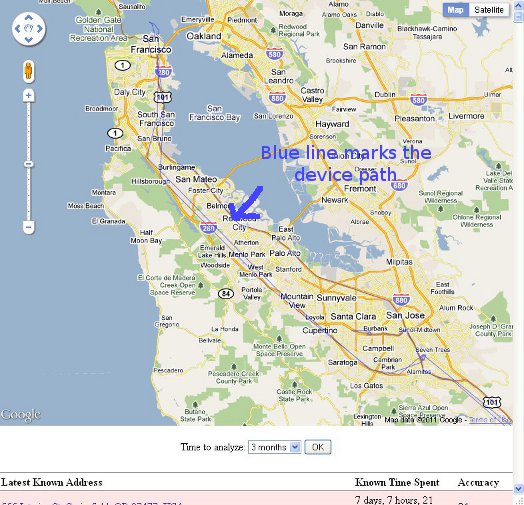
This script is recommended for advanced web tinkerers only. Its use requires access to a web server, the ability to set up a MySQL database, and basic PHP programming skills. If you're still interested, a download link and install instructions are below.
Download
Phone Finder v. 3.0: tracking.zip (20 Kb) Release Notes
Install Instructions
1. Create a MySQL database on a web server to store the GPS data (you don't need to create any tables)
2. Unzip the tracking.php file and open it in a text editor. Then put the database's login information into the first three user-defined parameters of this script. The script should handle the rest of the database work.
3. Upload the script onto the web server.
4. Point your tracking application or service's settings to the uploaded file. The following are instructions for Device Locator, Cerebro, and Open GPS Tracker:
- For Device Locator, Find the "Forwarding URL setting field of the Device Locator website, and add the location of this file followed directly by this string of text:
?LONGITUDE={long}&LATITUDE={lat}&ACCURACY={acc}&ALTITUDE={alt}&BATTERYLEVEL={batt}&ID=MyPhone$TIMEDIFF={timediff}
You can replace MyPhone with any text that you want to use to identify your phone. - For Cerebro, just put the location of this file intothe "URL of recording" and "URL of Live Updating" setting fields on the Cerebro website.
- For Open GPS Tracker, put the location of this file followed directly by:
?APP=OGT&LONGITUDE=@LON@&LATITUDE=@LAT@&ACCURACY=@ACC@&SPEED=@SPEED@&BEARING=@BEAR@&TIME=@TIME@&ID=MyPhone
into the "Custom Web Server URL" setting field. You can replace MyPhone with any text that you want to use to identify the individual phone or other device.
One caveat: I am no programmer. The Phone Finder started as just a fun weekend project. As such, it may contain inefficiencies and has no security features whatsoever. Use at your own risk.
For questions, e-mail me using the form on the Contact Me page.
If you like this script and wish to do something in return, please consider donating to my fundraiser to get my brother some needed surgery at: http://www.FixMyBrothersButt.com/
This program is free software: you can redistribute it and/or modify it under the terms of the GNU General Public License as published by the Free Software Foundation, either version 3 of the License, or (at your option) any later version.
This program is distributed in the hope that it will be useful, but WITHOUT ANY WARRANTY; without even the implied warranty of MERCHANTABILITY or FITNESS FOR A PARTICULAR PURPOSE. See the GNU General Public License for more details.
For a copy of the GNU General Public License, see http://www.gnu.org/licenses/.
Eugene - Springfield - Florence - Oakridge - Cottage Grove
Copyright © 2010-2025 Savvy Duck Computers, LLC
Terms and Conditions Privacy Policy
Copyright © 2010-2025 Savvy Duck Computers, LLC
Terms and Conditions Privacy Policy

