Reviews
Mobile Apps
Netbooks
210 Video Card
iPhone 4S
Wifi Router
RF Keyboard
Google+
Sata Adapters
USB Charger
Bike Speaker
Savvy Duck Reviews
The Diablotek EN4433A and Vantec NexStar CB-SATAU3 Compared
One of the most useful devices for people who deal with large numbers of hard drives, or for people like me who repair them frequently, is an adapter that allows the drives to be plugged into a computer's external ports. The current standard in hard drives is the SATA (or Serial Advanced Technology Attachment) interface, and almost all computers have USB drives, so USB to SATA adapters are particularly useful. Furthermore, the faster USB 3.0 is beginning to become standard, allowing for data transfer speeds that make these adapters very useful for high-capacity hard drives with large amounts of data. USB 3.0 to SATA adapters are not yet commonplace (as of the writing of this article), but I will compare two that have made it to the consumer market: the Diablotek EN4433A and the Vantec NexStar CB-SATAU3.
|
 |
Appearance and Form

Operation and Ease-of-Use

Diablotek Working (left)
Not working (right)
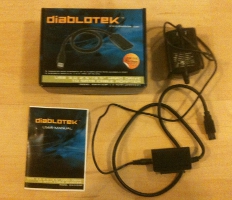

The Diablotek EN4433A (left) and the Vantec NexStar CB-SATAU3 (right)
Speed
The packaging for both of these devices make different claims about their speed. The Vantec NexStar CB-SATAU3 claims "Up to 5 Gbps w/USB 3.0". The number it cites is the theoretical maximum speed for USB 3.0, but is unrealistic considering the adapter is only compatable with SATA II drives, which have a theoretical maximum data rate of 3 Gbps. The Diablotek makes the much more realistic claim of "210 MBYTES/SEC W/A Fast SSD". This is equivelant to 1.68 Gbps. But how well do they perform in real-world conditions? I ran the tests to find out.
I loaded up a hard drive with a large amount of typical data: a Windows installation, several large programs and games, and a collection of media files. The amount of files came to 573,578 and constituted over 400GB of data. I then ran a virus scan on this hard drive through first one, then the other adapter. The Diablotek EN4433A allowed the scan to run in two hours, two minutes. The Vantec NexStar CB-SATAU3 allowed the scan to complete in one hour, eighteen minutes, over a third less. I then ran a checkdisk on the drive through both adapters which only confirmed the difference. It ran through the Diablotek in four minutes, eighteen seconds, and through the Vantec NexStar in three minutes, thirteen seconds, about a fifth less. In both tests, the Vantec NexStar was unquestionably the winner, and by a surprising margin.


The Diablotek EN4433A (left) and the Vantec NexStar CB-SATAU3 (right)
Conclusion
In every category in which I evaluated these two adapters, the Vantec NexStar CB-SATAU3 completely trounced the Diablotek EN4433A. And as of the writing of this article, their pricing is very similar. So if you're looking for a quick and easy way to connect or swap out hard drives, the Vantec NexStar is the way to go.
|
| ||||||||||||||||||||||||
Eugene - Springfield - Florence - Oakridge - Cottage Grove
Copyright © 2010-2025 Savvy Duck Computers, LLC
Terms and Conditions Privacy Policy
Copyright © 2010-2025 Savvy Duck Computers, LLC
Terms and Conditions Privacy Policy



