Reviews
Mobile Apps
Netbooks
210 Video Card
iPhone 4S
Wifi Router
RF Keyboard
Google+
Sata Adapters
USB Charger
Bike Speaker
Savvy Duck Reviews: Podcaster iOS App
 |
Podcasting has been a popular medium for listening to radio and internet broadcasts for years now. The concept is simple: every time you plug your MP3 player into a computer, load it with the latest episodes of your favorite podcasts and listen to them later, when you're out and about. However, many phones now act as MP3 players and many MP3 players are now internet-enabled. Shouldn't it be possible to load the latest podcasts without a connection to a computer? That's where Podcaster comes in. Podcaster was the first feature-rich podcast download client to appear for the iOS platform, first as a jailbroken app, then in reduced functionality in the App Store as RSS Player, then finally as the full-fledged legitimate Podcaster iOS app. Read on to find out just how well it works.
|
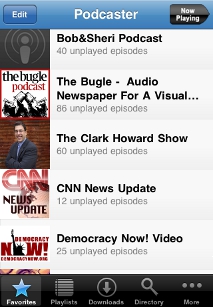
The Favorites Screen
- Supports audio and video podcasts
- Downloads podcasts without iTunes
- Downloads podcasts without requiring a WIFI connection
- Downloads podcasts in the background for 10 minutes after the app is closed
- Resumes partially-downloaded podcasts
- Downloads from password-protected podcast feeds
- Checks for new podcast episodes at pre-programmed times of day and adds them to the download queue
- Checks all feeds for new podcast episodes on-demand
- Push notifications when new episodes are available for download
- Optional sound effects indicate when downloads are complete
- Stream episodes without downloading at all
- Retina Graphics
- Custom playlists
- Resumes playing automatically after interruptions
- Plays podcasts in the background
- Supports iPod-compatable wireless and wired remotes
- Supports bluetooth speakers, such as the SY-AUD23018 Bicycle Speakers
- Share via e-mail, Facebook, Twitter and Dropbox
- Imports and exports OPML backup files
- Imports podcasts from iTunes or the iPod app
- Supports external displays
- Accessible with VoiceOver
- Sleep timer
The History of Podcaster

RSS Player
Podcaster was originally written in the early days of the App Store, but was summarily rejected by Apple. Apple's excuse for this was that Podcaster violated App Store policies by duplicating features included with Apple's operating system. While it's true that the iTunes app then (as it does now) had the ability to downlaod podcasts directly to the device, it was a very cumbersome process that involved looking up and downloading podcast episodes one at a time, every time you wanted to grab new ones. This was a horrible solution. Believe me, I tried it for a while. I eventually got fed up, and this was one of the things that led me to jailbreak my own device, but I digress. After failure in the app store, Podcaster's author released it as a jailbroken app, and there it remained for a long time. Eventually, the author developed another app called RSS Player.
RSS Player was an app designed to track internet RSS feeds and allow audio content in those feeds to be played on the device. It is important to note here that a podcast is defined (in technical terms) a list of audio files encoded into an RSS feed; the author had found a sneaky way to get a podcast player into the app store by redefining what the app was intended to do. However, RSS Player was not pretty. It was such a stripped-down version of Podcaster that often it barely functioned at all. It went through several update cycles, but while those updates fixed some of its issues, they always introduced more. I wouldn't have recommended RSS Player to anyone but the most die-hard podcast fans.
Then after what seemed like forever, the day finally came that Podcaster was allowed into the App Store. The author had to make a few compromises (one of which I'll explain later), and the app got rejected a couple more times before it was finally accepted, but things have been much better ever since.
Operation and Ease-of-Use
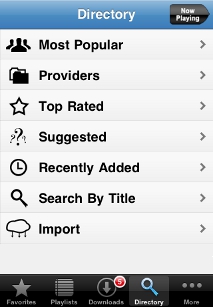
The Directory Screen
From there, updating your podcasts is easy. Simply tap your Favorites icon, then tap the Refresh bar at the top. All of your feeds will be checked one-by-one and then added to the download queue. Play them by tapping on the icons in favorites and then choosing an episode, or by tapping the Playlists icon and picking (or creating) a playlist.
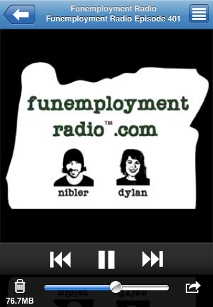

The 'Now Playing' screens, playing the podcast Funemployment Radio
Reliability
Reliability has been historically sketchy with Podcaster, and while it is worlds of improvement over its predecessor RSS Player, there are still plenty of bugs and hiccups to be had. While the app tries to save the place you were at in your podcast when you close it or get a phone call, it doesn't always succeed. The download errors from previous versions seem to be long-gone, but there are still some persistant corruption bugs that you can get. I've gotten stuck into a mode where Podcaster would play every audip file really fast, making everyone sound like chipmunks. I had to reset the settings to default to fix that. I've gotten stuck into a mode where it wouldn't advance to the next episode after one finished unless I did it manually. I couldn't fix that without reinstalling the app. Updates always seem to fix some bugs, but introduce more. And every once in a long while, something will go wrong with my podcast list, which again requires me to wipe everything and start from scratch. The lesson: Podcaster is a great tool, but if you use it, back up your podcast list regularly using the Backup icon (in the 'More' section).
Conclusion
Podcaster has persevered through a sketchy history to become the great app that it is today. Though there are still a few snags that crop up on a fairly regular basis, I would still recommend it to any avid podcast listener. I'll give this app a four out of five.
Update #1
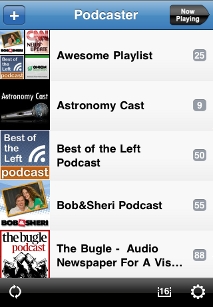
The New Directory Screen
Version 4 comes with a new user interface that has been heavily simplified. However, it is now difficult to find previously-apparent features of the app. For example, now only one playlist can be displayed at a time, and to switch or create playlists, you have to into the active playlist's screen and tap the title bar. I don't see how anyone can be expected to easily find that. Sometimes a simpler interface is not a better one.
A major new feature advertised by podcaster is that it has eliminated the manual scheduling of podcast refreshes in favor of some form of analysis of each podcast to determine the best times to refresh them. However, I have not gotten automatic refreshes to work at all in version 4. In the past, I set Podcaster to refresh several times overnight. This way podcasts were loaded and waiting for me in the morning so that I could listen to them in the car on the way to my local repair appointments. Since upgrading to version 4, it has not once updated overnight, so I have to manually refresh in the mornings and I only get a couple of episodes downloaded before I have to run off to work. Extremely inconvenient. Even worse, if you go into the downloads screen to try to rearrange the order of the downloads, it presents you with two 'Done' buttons that each do different things, but without any way to distinguish between them. I cannot fathom why the app's creator made this design choice.

The Dual 'Done' Buttons
In short, if you still have the previous version of Podcaster, I do not recommend upgrading until some of these issues are worked out. If you are considering downloading it for the first time, it is still likely the most advanced podcast app in the iOS App Store, but be prepared for a learning curve and a few bumps along the way. I hate to do it, but I'm going to have to bump Podcaster down to three stars.
Update #2
Podcaster has now been updated to version 4.0.1, which claims some bug fixes over the previous version. After using it for a while. I have determined that the automatic update analysis feature does work as intended; the app seems to recognize when podcasts are most frequently in need of being updated and downloads episodes automatically based on that schedule.
However, it now crashes. A lot. It crashes so often, in fact, that I have not been able to leave it running when I go to bed and still have it running when I wake up. This means that despite the fact that the automatic update feature is now working, I still do not start the morning with my new podcast episodes ready and waiting for me. Not only that, but I have to restart the thing after a crash every other time I use it. I'll shuffle my star rating around a little bit due to these changes, but I still cannot justify increasing the app's overall rating. Version 4 of Podcaster remains frustrating and disappointing.
| Podcaster | |
| Appearance: |      |
| Features: |      |
| Ease-Of-Use: |      |
| Reliability: |      |
| Overall: |      |
Eugene - Springfield - Florence - Oakridge - Cottage Grove
Copyright © 2010-2025 Savvy Duck Computers, LLC
Terms and Conditions Privacy Policy
Copyright © 2010-2025 Savvy Duck Computers, LLC
Terms and Conditions Privacy Policy

